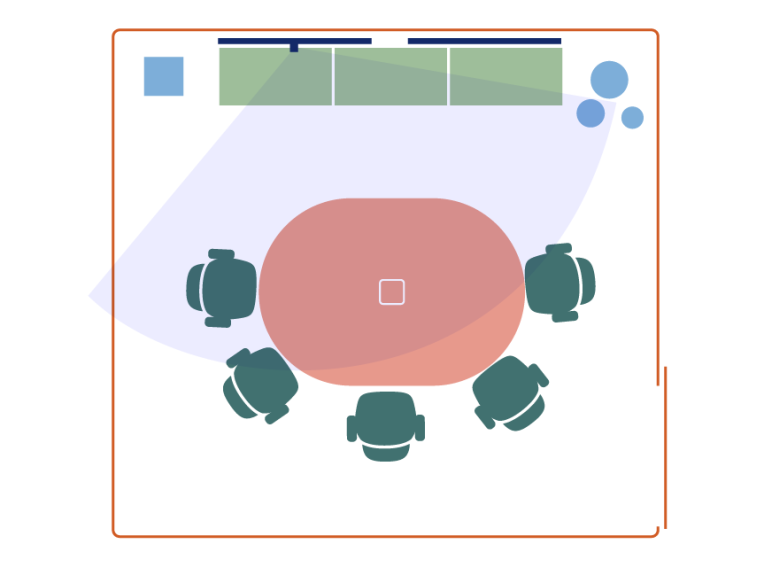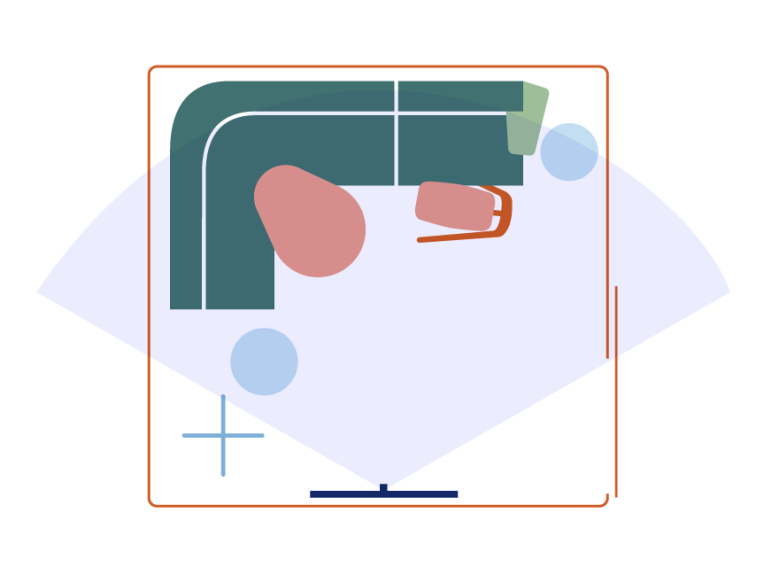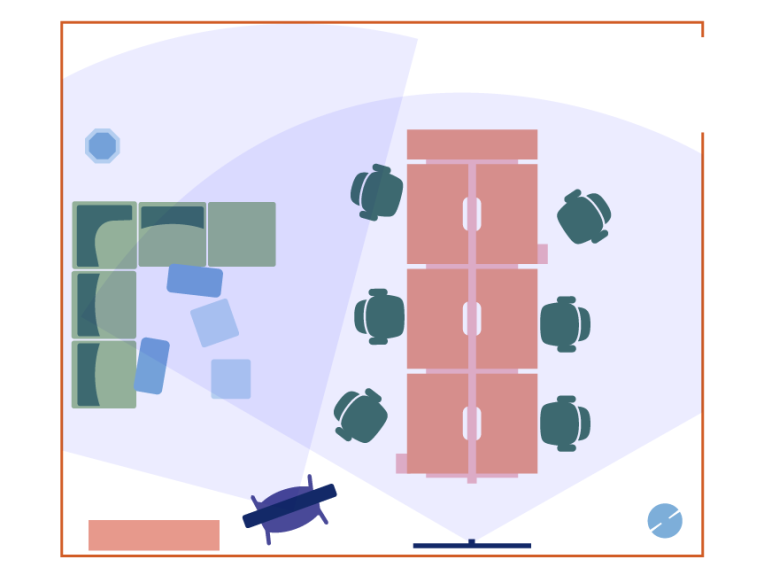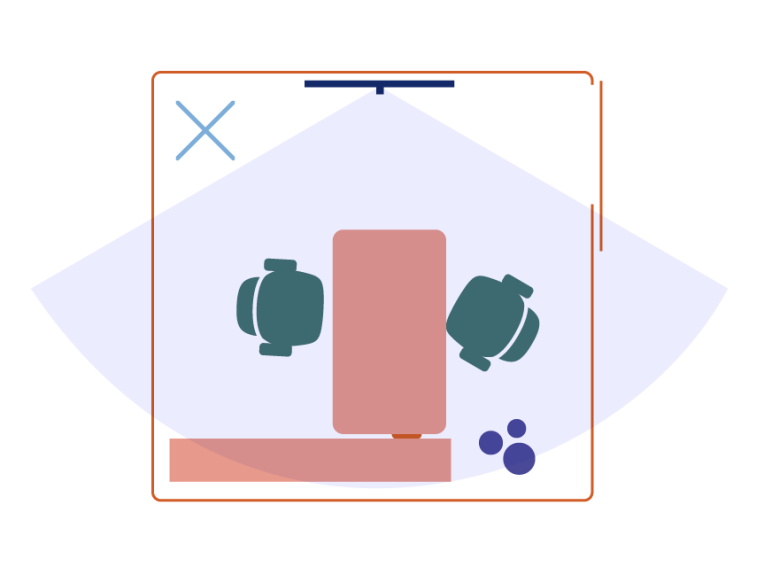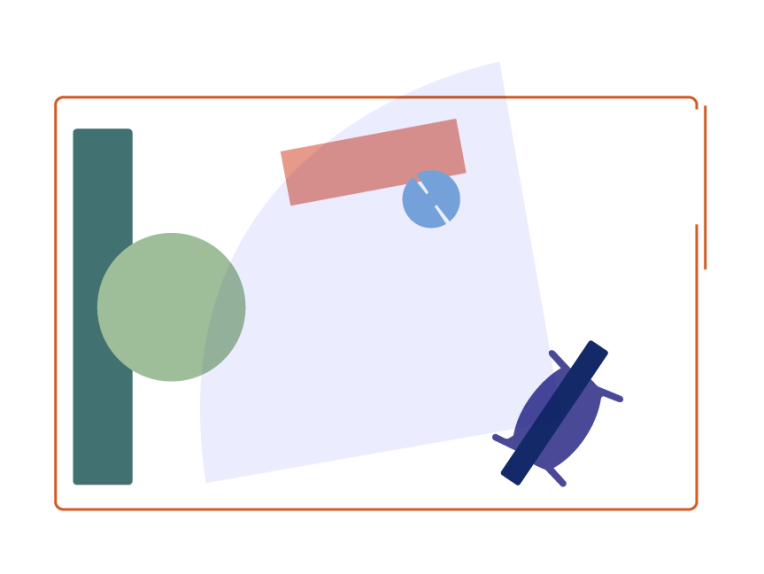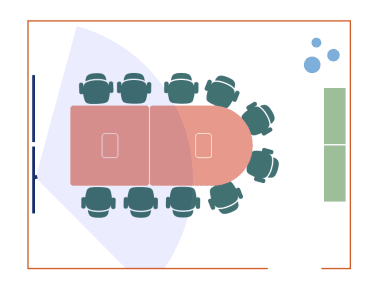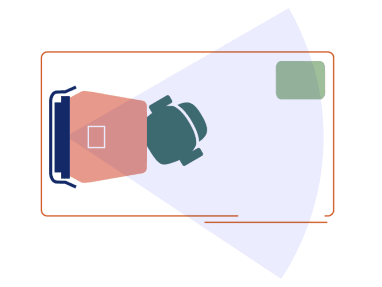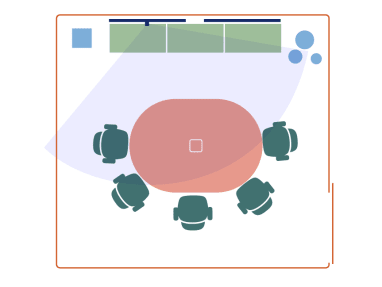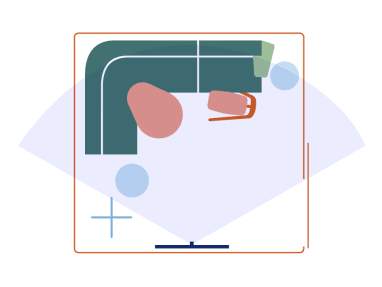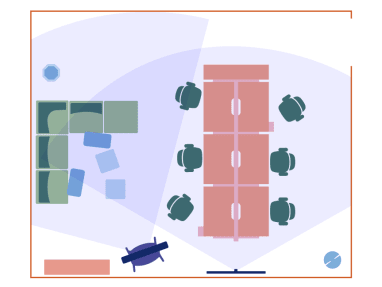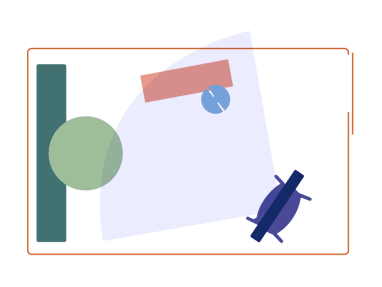How to do teamwork when you

This article is part of our Steelcase 360 series Making Distance Work about working remotely.
“People who are working remotely have to work a lot harder just to see, hear and be heard.”
Gale Moutrey
Vice President, Brand Experience
and Workplace Innovation, Steelcase
Ask anyone who works with teams remotely and they’ll tell you it’s tough. Teamwork is hard enough when you’re sitting shoulder-to-shoulder alongside your coworkers in the same room where you can see, hear and understand what’s happening. But when you’re working remotely, a new set of issues can pop up:
Conversations by phone can sound like gibberish as people talk over each other.
You’re unable to see the whiteboard if you’re the one working off site.
The phone or video connection is inconsistent, often breaking the conversation flow or worse, completely disconnecting you.
You make a comment while on the phone, and then everyone in the room goes silent – have they just forgotten you were there or are they rolling their eyes?
Does this sound familiar?
Workplace researchers call this experience “presence disparity.” It essentially means people who are not present in the room with their teammates are at a disadvantage. Not only do you miss things in the meeting, but you also miss the hallway conversations before and after the meeting.
“People who are working remotely have to work a lot harder just to see, hear and be heard,” says Gale Moutrey, vice president, Brand Experience and Workplace Innovation at Steelcase. “Working in person is almost always better, but sometimes it’s just not possible — whether it’s because of where you live, or if you need to work from home or can’t travel. But there are many things we’re learning about how to leverage technology and design spaces that more closely mimic what it’s like to be face to face.”
Steelcase researchers began studying distributed teamwork in the early 2000s as more organizations wanted to leverage the power of global teams to speed innovation. They found connecting people from different cultures helped create diversity of thought and lead to more robust ideas. But they also saw that presence disparity is more than just a nuisance. It’s not unusual for people to become frustrated and feel strained physically, cognitively and emotionally. “If organizations want remote teams to collaborate effectively and drive innovation, they will need to improve the experiences so people can remain engaged and productive,” says Moutrey.
Explore a gallery of applications designed to help break down the distance barrier.
Technology For Teams
Teams are looking at technology for help. Huge strides have been made in software specifically designed to help people collaborate more effectively when they are not co-located. For example, the video and content sharing capabilities of platforms such as Microsoft Teams, Zoom and Webex allow team members to see each other and share content in real time. But people don’t always take advantage of the full capabilities of these platforms, especially the video camera. Some people default to audio only because they’d rather not dress up or show their messy house. But turning on the camera makes conversations go faster and more smoothly (tip: if you use Microsoft Teams, you can blur your background so people don’t see your unmade bed — click on the More Actions button when joining a call).
Being able to read visual cues, such as body language and facial expressions, helps limit people interrupting or speaking over one another. Eye-to-eye contact, which is the basis of human connection both biologically and culturally, allows us to read other people’s intentions and fosters mutual understanding and empathy. This is especially important when distributed teams include people from different countries and cultures. Another benefit of turning your camera on: It helps keep people from multitasking or tuning out.
These collaboration technologies help people communicate better, but they’re limited by scale, especially for large group and generative collaboration. “PC-based web video platforms improve the experience of remote team members but they don’t always support the content and the people at the same time. You have to choose between them,” says David Blickle, an information technology specialist at Steelcase. For example, when you share content with web video programs, you’re no longer able to see people very well since most of the screen is used to share the content and images of the people are reduced to small thumbnails at the bottom of the screen. “To create a better experience, especially for larger teams, you need to use large-scale collaboration devices, such as the Microsoft Surface Hub, that can support high definition video conferencing,” says Blickle.
“It’s important to have scale so people can see and hear each other while also being able to see the content they’re reviewing or developing together.”
David Blickle
Technology Specialist, Steelcase
 Open image tooltip
Open image tooltipReserve this team space for intensive project sprints. Remote teams can use the analog and digital tools for generative collaboration sessions. Whiteboards placed behind the users allow them to share analog content over high definition video conferencing.
Fusing the Virtual
and Physical
Many organizations today are using large scale, high definition video conferencing to support remote team work. But according to Blickle, they usually take existing spaces, such as a traditional conference room, and add a monitor and camera. A rectangular table, a common feature in most meeting spaces, makes it difficult to have everyone in the room on camera and so people on video can’t see everyone in the room. There’s often just one monitor, which only allows teams to see each other or the content, but not both at the same time. Audio pickup can be uneven, depending on where people sit. “As video conferencing becomes an everyday work behavior, it’s important to remember that you need to also consider the spatial implications when you’re designing spaces for remote collaboration if you expect to improve the experience,” says Blickle.
 Open image tooltip
Open image tooltipA comfortable setting for information sharing with remote team members, the monitor height and camera placement make it possible for everyone in the room to be seen and allow eye-to-eye contact. The upholstered walls of the Orangebox pod and rug provide additional acoustic absorption to reduce room reverberation.
According to Steelcase researchers and designers, spaces designed to support distributed work need to achieve the same level of performance on both sides of the camera. “Teams that share a physical space can be more productive in terms of creative problem-solving, task coordination, evaluation and learning,” says Patricia Kammer, a Steelcase researcher studying global teams. “We studied how they get to know each other quickly, interact spontaneously and are surrounded by their work— it’s persistent within the space. For teams who need to work in diverse locations, the design goal should always be to eliminate the gap of not being co-located.”
To design spaces that can best support and enhance collaboration technologies, the researchers asked: How can distributed co-workers engage with each other’s content in real time? How can we replicate being together? How can we ensure equal participation?
“We know for distributed teams today, success requires the fluid flow of knowledge and ideas,” says Kammer.
“Teams need spaces that help them be resilient and adaptive, allowing them to transform their work as rapidly as needs change.”
Patricia Kammer
Principal Researcher, Steelcase
To find answers to these questions, the researchers studied teams and developed what they call “behavioral prototypes”— concepts built into pilot spaces to test ideas in real conditions. These led to design solutions that have been implemented in Steelcase locations around the world.
 Open image tooltip
Open image tooltipThis media:scape TeamStudio wormhole provides users with several analog and digital surfaces for sharing content, brainstorming and ideation. Remote team members can work side-by side with the team using the mobile Microsoft Surface Hub 2S and Roam cart to move with the team to a different setting.
Eight Things to Consider for Teams Living on Video
Whether you need to support remote work right away and seek immediate solutions, or you are planning to do more remote work in the future, here are some things to think about when designing spaces for a better collaboration experience on video:
1. Plan for a range of team sizes and videoconferencing exchanges. One-on-one interactions, paired work and small group collaboration are as important as full team sessions. Distribute as many choices as possible — videoconferencing kiosks adjacent to the team space, nooks within it and even mobile solutions — to leverage real estate and encourage use of the technology.
2. As people collaborate more often via video, acoustics in the office can become an issue when the volume goes up or multiple conversations start happening at once. Pods can be an easy and quick way to give people a destination in the office to take a video call or host a small group session and avoid disrupting others.
 Open image tooltip
Open image tooltipThis private space allows pairs to work across from one another and easily transition from focused work to collaborative work with remote team members. The space can also be used as a wormhole where distributed team members can virtually sit together and work side-by side.
3. Consider camera and microphone placements in larger team rooms that allow all users to be on camera and heard clearly. Include multiple screens so participants can see each other and their content at the same time, making sure people can move and stay on camera without disrupting the flow of interaction.
4. Large-scale collaboration devices (such as the Microsoft Surface Hub) are especially helpful for teams who need to interact with content, like product development or design teams, who need to share a whiteboard or view and annotate drawings at a larger size.
5. Create zones that allow people to move fluidly between group work and privacy. People in collaborative teams make quick switches between these modes throughout the day. Enclaves immediately adjacent to the team space allow team members to step away and toggle between being alone or together.
6. For longer video conferences, design the environment to encourage movement and a range of postures so participants can stay energized and engaged. Stool-height tables encourage people to stand up and stay on camera.
7. Think about both sides of the experience. If you can, provide similar environments in all locations, equipped with the same level of tools and technology controls so people who are away from the larger team have the same quality of experience.
 Open image tooltip
Open image tooltipIdeal for small group brainstorm sessions, remote teams can co-create content using the mobile Microsoft Surface Hub 2S on the Roam cart, which can be moved in or out of this room designed for ideation — standing posture encourages people to move and interact, which bolsters creativity.
8. Consider adding a “wormhole” — a continuously open, real-time video connection that acts like an open window between two locations — adjacent to a team video room. It can help promote social exchanges as people come and go and continue conversations after the meeting ends.
Nothing can replace the experience of being together in person, but today that is not always an option.
Nothing can replace the experience of being together in person, but today that is not always an option. Technology can go a long way toward bringing distributed teams closer but thinking about how that technology works within the office — whether in a dedicated room or the open plan — makes a big difference. When the physical space is designed to enhance the technology, it can help create an even better experience for teams who are trying to work together when they have to be apart.
Information in this story first appeared in 360, Issue 69 (Making Distance Disappear).
Stay in Touch
Sign up to receive a bi-weekly email from Steelcase 360. We will keep adding stories, research, insights — anything we’re learning that might be helpful – as well as new story, podcast and magazine releases.
hbspt.forms.create({
portalId: “1822507”,
formId: “6f846030-5d77-45d8-aed5-3217e3d2a837”
});